Price: (Free introductory) or $4.99
Skills Developed: Note Reading
Device: iPad only
Website: http://www.doremiworld.com
NoteWorks is an engaging, fun game, designed to teach note reading for many clefs (Treble, Alto, Tenor & Bass).
This game is designed to help students drill the notes names on the staff in a fun and exciting way. The app allows for various students to login under their name, so that the game can track their progress, choose the clefs to study (treble, alto, grand, tenor, bass) and then decide if they want to play in ABC, Do Re Mi, or keyboard mode.
There are various modes for play, including a “Practice” mode (which helps the student learn the notes) and a “Challenge” mode (which tests their abilities). As the levels increase in difficulty, the range of notes tested increases, and then accidentals are added, and finally, the key signature is introduced. Play mode for any level can be set to slow, medium, or fast.
Newly updated NoteWorks includes terrific new features:
MIDI INTERFACE: Connect your iPad to a MIDI keyboard, and discover a whole new way of playing the NoteWorks game. This was the most requested feature, and we are happy to include it in the free update. A simple way of connecting an iPad to a MIDI keyboard is with the Apple iPad Camera Connection Kit; however, other MIDI adapters may also be used.
[sliders]
[slide]
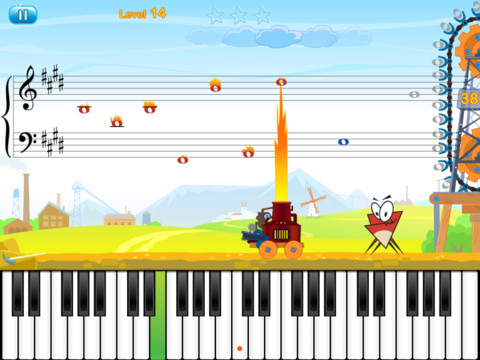
[/slide]
[slide]
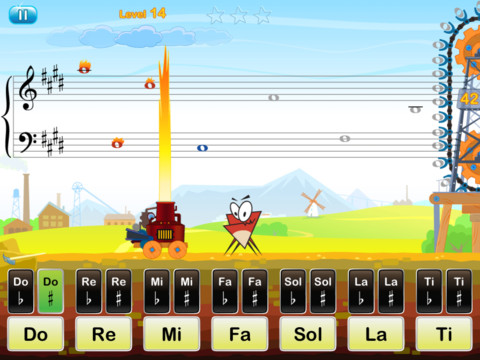
[/slide]
[slide]
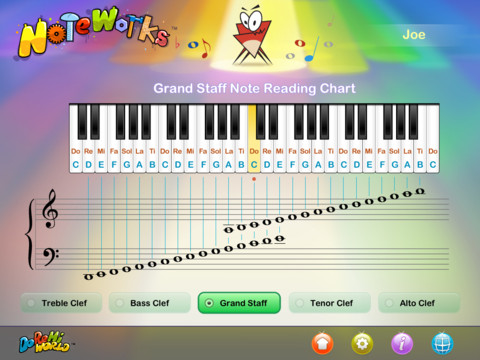
[/slide]
[slide]

[/slide]
[/sliders]
